Did you know that you can easily and quickly create more manageable, tiny, hyperlinks instead of including very long paths?
Meaning, instead of linking to this Typepad Article about how to create a post:
You can instead past this tiny URL:
This can be done by using an online program and website called www.TinyURL.com.
- Simply go to this website and in the top area "Enter the long URL to make Tiny" copy and paste your long URL (for example, the one above).
- Then click the button Make TinyURL!
- Then copy and paste that Tiny URL (like the one above) into your posts or emails.
It’s a wonderful, tiny tool and it’s FREE!
Hope this helps!
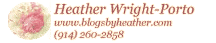

What is the difference between a tiny url and a hyperlink?