When creating a post, there is the ability to add one or more categories. See my tutorial about composing a post: http://heatherporto.typepad.com/blogs_by_heather/2008/07/login-to-your-t.html
The important thing to remember is to give your posts a Category – such as Cards, Birthday, Tutorial – ways of later "grouping" all of your posts. So if someone in the future wanted to see all of your tutorials, they can simply click on that Category and see all the posts with that assigned Category.
- To setup a list of categories a head of time, from your Weblog screen, click the Configure link.
- Then the 2nd "tab" is Categories. At the bottom of the list you can create your own "Custom Categories".
Next, now that you have created a post and have assigned at least one category you can now add the list to your sidebar.
- From your Weblog screen, click on Design. This will bring you to a screen where it lists areas for you to change, one of them being "Select Content".
- If you scroll down to the middle of the page you will see "Sidebar Modules". Here you can select what to display in your Sidebar where you should have Monthly Archives and Categories selected/checked.
- Here you can also check or uncheck items (such as uncheck the "Powered by Typepad" if you don’t want that to appear on your blog).
Now, as you create new posts and use categories, your Categories sidebar (module) will continue to grow.
For Typepad help on Categories:
Hope this helps!
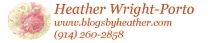

Gretchen Barron asked me about sub-categories. Meaning if she had a Category called “Techniques” and wanted sub-categories beneath that, say a list of individual techniques, is that possible.
Yes, here are the directions from Typepad support:
“Hierarchical Category Names
Hierarchical categories are categories that belong under a main or parent category. For instance, you may have a main category called Animals which includes the children categories Cat, Dog, and Elephant.
If you would like to add hierarchical categories to your weblog, you would do this by naming your categories in this manner:
Animals: Cat
Animals: Dog
Animals: Elephant
This will place your categories in your sidebar Category Listing in alphabetical order listing their main category first.
”
Hope this helps,
Heather
With out a doubt the most comprehensive I’ve seen. Very well done!!! appreciate the hard work and time taken to do this write up.
Interesting …and splendid post…appreciate the good work behind the post..http://www.newtsk.com/ Thanks for sharing this.
Thanks for the great tutorial on writing tutorials. I’m thinking of doing some on my blog so this came about at the perfect time for me!