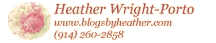On many blogs, you will notice something similar like "My Favorite Links" or "Sites I Like to Visit" or "Charities I Donate To". In Blogger, this is called a Link List type of Page Element/Gadget.
Creating the list:
- Login to Blogger.
- From the Dashboard, click on Layout.
- Click or go to Page Elements if you are not there by default.
- Click on Add a Gadget (used to be Add a Page Element).
- From the list, scroll and choose the Link List.
- From the Configure Link LIst window that now appears:
- Add a Title for your list, such as "Blogs I Like To Visit".
- Leave blank the "number of links to show in the list".
- You may want to choose a Sort Order or leave "Don't Sort".
- New Site URL: this is the URL or actual address of the site, such as https://www.blogsbyheather.com.
- New Site Name: This is the textual respresentation that will show in the sidebar, such as "Blogs By Heather". So when a user clicks the Site Name, they will be directed to the Site URL.
- Click ADD LINK button.
- To add another, the only 2 fields you need to enter is "New Site URL" and "New Site Name". Then click ADD Link button.
- Continue until you have created the list. As you are building the list you will see it in the bottom of the Configuration window.
- When you are finished, click SAVE.
Arrange in sidebar:
- It is now added to your sidebar at the top.
- Simply drag and drop it where you would like it to be in the sidebar.
- click the SAVE button.
You're done! View your blog to see your results.
Hope this helps!