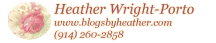Here is the code you need to add a picture to your blog.
The generic format:
<a href="name of the site you want to go to when the user clicks on this" target="_blank">
<img src="name of your file from your Typepad file manager or other source">
</a>
The target="_blank" means to open in a new internet window (so you don't take focus away from your blog).
Okay, so here is an example using the above format:
<a href="https://www.blogsbyheather.com" target="_blank">
<img src="http://blogsbyheather.typepad.com/logo.jpg">
</a>
Related articles and HTML help:
Hope this helps!