Many of you use Feedburner to allow blog visitors to subscribe to your blog via Email or in a Reader. If your blog visitors select and use the Email option, then when they receive your nightly/daily email from Feedburner which lists the posts you entered that day, many of you want to change the Title (by default it is the name of your Feed).
So here is how you do it:
- Login to Feedburner (http://feedburner.google.com).
- Then click on your feed.
- Then click on the Publicize tab.
- Then click on Email Subscriptions.
- Then click on Email Branding.
- In the "Enter Subject/Title" field, write what you want it to say.
- In "Logo URL" you may also include a path to your logo (for example if you've uploaded a button/image/logo to your Typepad File Manager, WordPress Media/Library or Blogger's Picasa Web Album, or PhotoBucket, Flickr or other online image store location).
- You can also change the font and colors to match your blog (as I've done)!!!
- There is also a preview window so you can view changes as you make them (as shown below).
- Click Save when you're done.
Happy Blogging!


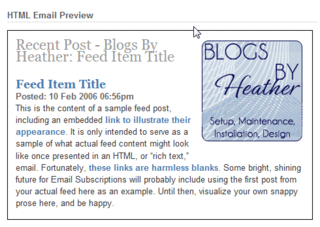
yes that right, you articles is good