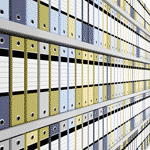 I'm so excited to bring you new SERIES of post on important topics that take more than one post to explain! This first one is called "Reorganize Your Blog." As we go through all of the different posts on this topic, you will start seeing my blog being transformed in the process (as a live, real sample).
I'm so excited to bring you new SERIES of post on important topics that take more than one post to explain! This first one is called "Reorganize Your Blog." As we go through all of the different posts on this topic, you will start seeing my blog being transformed in the process (as a live, real sample).
Although we will be reorganizing your blog and its sidebars throughout this "Reorganize Your Blog" series, lets first discuss placement of your sidebar items, especially as it pertains to your page loading time.
The BANNER loads first, then the left, center, then right columns. So if you use a three column format with a left sidebar, then the main posting area in the center, and then the right sidebar; the left sidebar will be the first column to load.
- If there is something you want your visitors to see first, load it in the left column!
- Be careful what you load into this left column, as if it loads slowly, then it just takes that much more time before readers can view your posts! For this reason, some people use a format where the posting column is on the left, and then the two sidebars are on the right.
When considering what to put in your sidebars…
- Again, what you want readers to see first, put in the left sidebar, preferably the top. All important items or promotional messages and items should be towards the top of your blog (before your visitors have to scroll).
- Many of us have badges we like to put on from other people's sites, such as sites they design for, groups they belong to, awards they've one; where the images lie on "their" servers. This means that the page has to visit the other site while loading your page, which could slow it down. It would load faster, if you uploaded images to your file manager (TypePad and WordPress have file managers, blogger does not) and linked to them in your sidebar code (thus removing the need to visit another website when loading a sidebar item, and thus improving your load time). To download a free tutorial (PDF) on how to insert images into your sidebar (and using a file manager), click here.
Images, video and media can slow your blog's load time.
- Many of us take pictures with our camera and then insert these large images into our blog posts. This takes time to load (large images). So, you can choose change settings and choose Medium or customize (to set a certain width such as 400px) to reduce the file size. You can simply resize the images before loading them to your blog (click here to see Image Editing posts), or change your camera settings to produce smaller images to start with. In my new book due out in March 2011, there's an entire section dedicated to working with images and video – starting with how to get them off your camera or video recorder, to your computer, to your blog!
- Upload your videos to YouTube or Vimeo and then embed them into your blog posts instead of uploading video directly into the post. This allows people to play the videos directly from your blog, without having to leave your blog. For help with embedding YouTube video, click here. For help with videos with Blogger and Typepad, click here.
Let's talk about your posts now.
- Limit the number of posts on the front page, set a number. The more posts that are set to load, the longer it will take.
- Again, keep image size in mind when posting images or a series of images. You can use thumbnails as well that open to larger versions of the image.
- Use the Split-Entry (or also known as Excerpt) feature. This is when you go to a blog, like www.DownTheAvenue.com where you only see part of the post and have to click to "read more" or "continue reading." This allows your posts to large faster as it does not have to show the entire post. Don't know how? Click on your platform for more help on Blogger, TypePad, and WordPress (WordPress.com).
Wondering how fast your blog loads,
click here to run a test (StopWatch).
Remember to look for this icon (image in the upper, left of this post) to quickly find related Reorganize Your Blog Series posts, or you may click on the SERIES:Reorganize Your Blog category.
Enjoy!
Heather Wright-Porto
www.BlogsByHeather.com
