To help improve your visibility on the Web, you want to join Technorati!
By claiming your blog and then continuing to post on your blog focused around the keywords you enter below (in the steps setting up your Technorati claim), you will then begin to show up on the Technorati search and your Authority ranking will increase as well.
Again, Technorati is like a "Google" for blogs (searching blogs); so you want to join. It won't hurt!
Click here again to review the article from Richard Jalichandra, CEO of Technorati.
Let's get started.
- Go to www.Technorati.com and click Join.
- Enter profile information.
- Go to My Claimed Blogs Start a Claim area Enter your blog, such as http://www.handstampedbyheather.com (which is my personal, stamping/paper-crafting blog).
- Click Claim button.
- Next screen – Claim a new blog.
- Enter Details, Site Description, Site Categories and Site Tags (use tags to describe your blog, to help people find it – ilke Keywords).
- Click Proceed to Next Step.
- Blog Claim Status. I received the notice that my claim is submitted but due to backlog may take some time for evaluation. That "you will be contacted with instructions on how to complete your claim."

- About 5 minutes later I received an email with a Claim Token and directed to go back to http://technorati.com/account. Then you will see your Blog under My Claimed Blogs.
- Click Check Claim.
- You will then find instruction that you must create a post on your blog with the Token number provided to you and PUBLISH that post.
- Then click Check Claim.
- You will then get another Claim Status and again that it may take time to evaluate.
- I then received an auto-email that they crawled my blog and found the token and not the site is awaiting review. (Now you may remove/delete the post you had created previously with the token in it.)
- Today, May 19th, twelve days later I did get the "Claim Complete" email that my claim is now complete on Technorati.
Congratulations, your claim is now complete! Please allow 24 to 48 hours for Authority and recent posts to begin showing for your site now that it has been successfully claimed. Once they are there, we will update your site's Authority once per day.
At first you may not see your site listed in the Technorati Blog Directory for all of the categories you've selected. As you write blog posts around those topics, you should see your Topical Authority in those categories begin to rise.
- If I now go to my Technorati account and My Claimed Blogs, I will see it there as shown below (as well as my other Blogs By Heather claimed blog).
Now, on the flip side, in the forums I have seen lots of comments on people's claimed blogs not showing up in the search but I have no control of that. I still wanted to share with you how to claim your blog and encourage you to do so. It doesn't hurt either way, even if Technorati has "issues" at times with listings and searches, I would still go ahead and do this. It's free and can help build your online presence. The key is you also must continue to post on your blog focused around the keywords you used in setting up your claim.
I will be reclaiming my Blogs By Heather blog as there is now a new process in claiming a blog and I will soon be deleting this one and reclaiming it in hopes the new method will better expose my business.
And I'll be writing for Technorati as well so I'm very excited about that.
Hope you enjoyed today's article.
Keep on blogging 😀
Heather Wright-Porto
www.BlogsByHeather.com

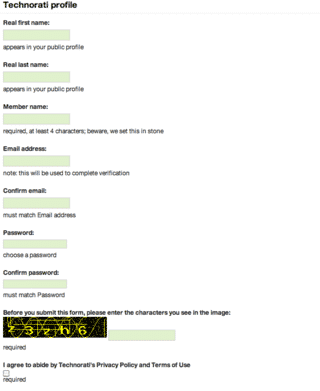



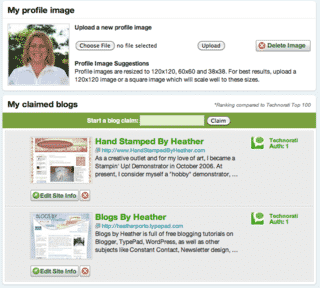
Hi Heather, nice right up on claiming your blog in Technorati. I had a question as it has been some time since I last used the service. Do you know of a way to edit the blog URL and feed URL of a listing? I went into the edit blog section and found those fields greyed out and have found nothing online as well. *sad face* Thanks for your time!
Hi Toby!
the only way it appears to modify the blog or original feed is to delete your claim and then reclaim it again.
Heather 😀
I just claimed my new blog that I recently launched. Want to see if Technorati claimed blogs will garner me traffic or better positioning in SERP.