While working in a client's Blogger blog I noticed this new gadget! It allows people to follow your blog (subscribe) via Email! Very cool.
Basically it is what I have always put on my clients blog…the Feedburner Email Subscriptions. Blogger now has a quick and easy way to do it!
Yes, this gadget is through Feedburner as Blogger and Feedburner are both free Google applications 😀
If you don't already have this type of gadget on your Blogger blog:
- Go to your Dashboard.
- Click Design.
- Page Elements.
- Click Add a Gadget.
- and choose Follow By Email.
- Your blog name will appear where I have highlighed "your blog name".
- Your email associated with your Blogger account will appear where I have highlighted "your email here".
- You do NOT have to do a thing or change anything (I'm simply highlighting areas).
- Click Save.
- Drag and drop where you want in your blog's layout.
- Save Changes.
- You're done!
Now readers can follow your blog and receive updates via email!
Related articles for Feedburner:
- Add Feedburner as a widget as I have on my own blogs (see upper right side of this blog).
- View Feed Stats (number of subscribers).
- Changing your blog's feed (when transferring blogs or changing your blog's name).
- Changing the delivery time (when your followers receive your emails).
- Branding your feed emails (coordinate with your blog).
- Automatically update Twitter using your Feed (auto post your blog posts to your Twitter account).
Up Next…
- Weekly Q&A. i got some great questions this week regarding dropdown menu code, HTML errors and more!
- The last post in the Reorganize Your Blog Series – cleaning up your blog with a dropdown nav bar.
- More on the Blogging Success Summit coverage - Turbo-Boosting Your Blog Traffic With Facebook - INSTRUCTOR: Mari Smith
Happy Blogging!!!
Heather Wright-Porto
www.BlogsByHeather.com

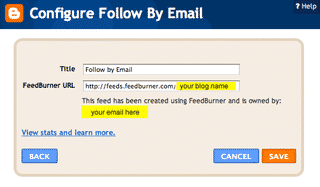
WOW!!! How easy was that! Thank you for pointing that out, Heather!
I cant believe i just found out the solution after searching for days. Thanks for your help Heather..
I think I will need widget code for this but thank you anyway this post helped me.