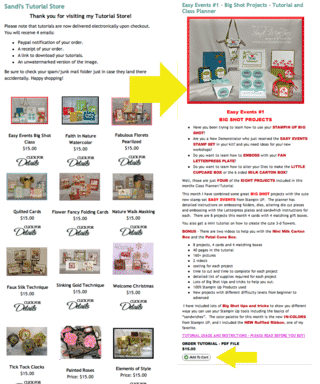
Sample: Sandi Maciver, www.StampingWithSandi.com
The Cartville Setup is EXTENSIVE. As part of your setup, I go through the Setup Menu in Cartville and create the HTML necessary for your new store header, footer, logos, color scheme, download instructions, auto responders, and more!
Then for EACH product, there is a product creation, download attachment, download instructions (HTML), auto responder (which could be a thank you or a watermark free image or additional materials you want to send your customers), the payment button links I would need. If you to include any additional materials with a given product, those PDFs or images have to be stored some place (this is also part of the setup process).
I secure each PDF so nobody can copy text or images and try to paste or export to Word, etc.
Lastly, of course your store page(s) in your blog need to be updated with all Cartville Add To Cart buttons, replacing any previous payment buttons (such as PayPal).
NOTE: In Sandi’s example, her main store page has “Click for Details” button that links to a product detail page for each tutorial. You can do this or you can link to a post or you can simply add the Add To Cart buttons on the main store page (you do NOT have to have a detail page for each product). However, if you do use a “detail” page like Sandi, “you” must provide me that content.
So…..how much does it all cost.
An original setup of 9 products (8 products for Blogger)
and all the general “SETUP” options like headers/footers/logos,
font customization (all all stuff under Setup Menu)
and all the general “SETUP” options like headers/footers/logos,
font customization (all all stuff under Setup Menu)
is $200.
Then it is $10 for each additional product you want added to be billed separately.
Get Started Today!
Click here to sign up for Cartville.
Click here to sign up for e-Junkie
(an affordable alternative to using Cartville).
(an affordable alternative to using Cartville).
Cartville Store Setup Starter Package
