
Here is a recent question posted to Blogs By Heather, and one that I am asked often. Ask away! I'd love to help and I know others will benefit as well!
QUESTION: Creating a Hyperlink
I know you must think I am crazy, but I have typepad. Instead of linking the whole http in your post I want the word that I choose to go to that specific site or page in my blog? Thanks so much for your assistance.
Basically, he/she is asking how to create a hyperlink. How to create a hyperlink where you are using a word or phrase as the "anchor text" instead of showing the entire address in the form of https://www.blogsbyheather.com (for example if linking to my site).
If you have done this in Microsoft Word, it is very similar. In any case, you will see how easy it is to do 😀
SOLUTION: How to Create a Hyperlink
Begin writing your posts as you have always done. When you are done and are now ready to choose a word or phrase to link to another page on your site, do the following:
- First, be sure you note the URL/address to the page, post or site you want to link to. For example, if you wanted to link to my site, http://www.BlogsByHeather.com. If you wanted to link to my post series on SEO: How do I get found on the web, you would use this URL: https://www.blogsbyheather.com/series-how-to-be-found-on-the-web/.
- Select and COPY the URL (you are going to link to).
- Next, you select the word or phrase you want to use to link to that URL. So in this example, I am going to select the phrase "SEO: How do I get found on the web".
- With the word or phrase selected, click the link button on the toolbar (it looks similar in all the blog platforms, this is TypePad's).
- Then PASTE the URL in the URL box area, enter the Link Title (if that option is available) and check to open in a new window (if that option is available in your blog platform).
- Click OK (or Insert Link) and you're done.
SEO friendly tips to remember when composing your posts:
- Use keywords in your hyperlinks when appropriate.
- Use keywords in your post title and in the top of your blog post content.
- Use your formatting tags – Heading 1, Heading 2, Bold – in highlighting key content.
- Categorize your posts.
- When inserting image like in this tutorial, but sure to add or modify your ALT tags. In TypePad and Blogger you need to go to HTML view to do this manually. In WordPress you can do this when inserting Media (pictures).
Ask away! I love questions!
Heather Wright-Porto
www.BlogsByHeather.com
To ask a question, you can do so on the Blogs By Heather Q&A page :D

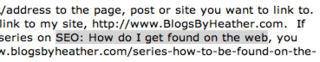


hey can we do this in facebook status……if possible please tell me….howisit005@gmail.com