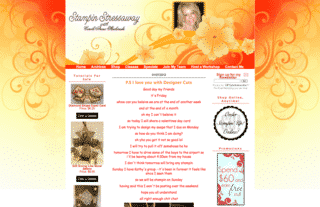Hi there!
This week was again full of design installations so I wanted to just share a few of them. My head designer, Michelle Laycock, is wonderful and because of that has a huge wait list, so I do like to help out as best I can, when I can. So although some of these designs I did some time ago, I still wanted so share them with you and some of them were just recently finalized and installed.
This first design shared today is for Carole'Anne. I love the warmth of this design and hope you do too! Check out her site, http://www.stampinstressaway.com.
She has a TypePad blog. This type of design requires the $14.95 Pro package which allows custom CSS coding.
Robin has a more vintage, country look. She also has a coordinating Shop Online button which wasn't fully loaded when I took the snap shot (LOL). You can view Robin's Blogger blog here: http://robin-inkyinspirations.blogspot.com/. With Blogger you can install any type of blog theme and design for free!
This last sample is another Blogger blog and I love how FUN it is! It definitely makes you want to smile! Go look at Jacqueline's blog at: http://jacquelinesstamproom.blogspot.com. She also has a matching Favicon, the smiley face!!!
Jacqueline's favorite color is pink and we worked in a door as that is how most people pronounce her last name Dorer. 😀
So what do I use? My three favoriate design tools are…
- Photoshop. I have many different versions for PC and Mac, but more recently Photoshop CS5.
- Free Photoshop Brushes. You can search the web for many free Photoshop brushes that you can downlaod and then append to your brushes palette. Very cool! For example, Carole'Anne and Robin's example were primarily the use of brushes!
- Fotolia. Oh my favorite image site (http://www.Fotolia.com). I like it more than iStockPhoto! When I need to find some image, I go there and buy it! Tons of images to choose from!!!!! In Jacqueline's banner design I used two images from Photolia and brushes as well.
Enjoy!
Heather Wright-Porto
www.BlogsByHeather.com