Many Stampin’ Up! demonstrators ask “how do I link my blog to my DBWS blog?” So I’m happy to share these quick steps with you! If you should get stuck or have trouble, just let me know (email me).
IMPORTANT NOTE: When you do set this feed (to have your blog’s posts auto-appear in the DBWS blog) it will not show any of the posts you currently have in the DBWS blog (prior to making this change) or any that you manually post. It will ONLY show those posts fed from your blog! The other posts are still there in your DBWS blog manager, they just don’t “show” on your blog if the feed is in place.
Onward we go. So you want to go to www.StampinUp.com and then choose your Country (US in my example).
Then, click on Demonstrator Login.
Next, enter your Demonstrator ID and password.
Once you enter the Demonstrator website, click on Go to my DBWS.
Once in the DBWS manager, click on Settings and then Site Manager.
Inside the Site Manager, scroll to the bottom and edit the External Blog Feed URL.
Enter in your blog feed URL and then click Save.
You’re done!
Blogger Users
You see my example is this:
- http://heatherporto.blogspot.com/feeds/posts/default or I could have used
- http://www.handstampedbyheather.com/feeds/posts/default as I have a domain mapped to my Blogger blog.
You would of course substitute with YOUR blog address.
TypePad Users
- http://heatherporto.typepad.com/blogs_by_heather/atom.xml
- https://blogsbyheather.com/blogs_by_heaather/atom.xml
Both work since I used domain mapping and within TypePad I did the domain mapping to a specific blog (not the entire site)!
In my TypePad account I also use Feedburner (free) to manage my blog subscriptions. So when I type in either of those URLs above it them shows me this in my address bar:
- feed://feeds.feedburner.com/BlogsByHeather
WordPress Users
Last but not least! For WordPress users the URL is your blog’s URL and then atom.xml or just “feed”. Pretty easy. Such as:
- creativebloggingwithwordpress.wordpress.com/atom.xml if you are using the free WordPress and no domain mapping or
- http://nicoleDerendorf.com/feed for the free WordPress blog or a self-hosted WordPress blog with domain mapping.
Happy blogging!
Heather 😀
Heather Wright-Porto
www.BlogsByHeather.com




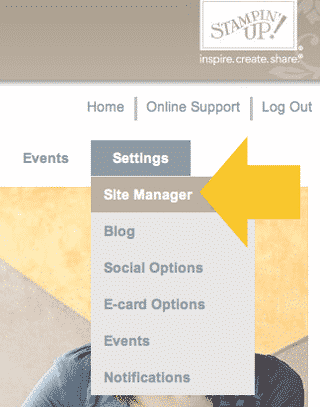

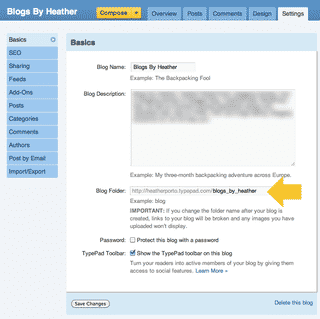
Hi Heather, I have a WordPress blog. I did exactly what you described … however, the message I get is “The external blog feed URL you provided could not be validated.”
I know that the feed is validated as I have verified with WordPress. Any suggestions?