 I'm adding this to my Reorganize Your Blog SERIES as its a great Blogger feature that allows you to group Labels (categories) and organize them to allow your visitors to quickly and easily find what they are looking for!
I'm adding this to my Reorganize Your Blog SERIES as its a great Blogger feature that allows you to group Labels (categories) and organize them to allow your visitors to quickly and easily find what they are looking for!
In previously discussing how to best organize your blog, I mentioned to be sure you are categorizing your posts. In Blogger this is called "Labels" and is done when composing a post. Under the content area you will see a Labels text box. Anyway, you need to use that area to set Labels which also is a great SEO tool. So be sure to read this article if you have never used Labels and want to begin adding them to your blog.
Onward…
Creating a Sub Set of Labels (Categories)
Again, this is to better organize your blog posts and to allow your visitors to quickly navigate them without having to scroll through a long list.
- So you want to go to Design -> Page Elements. If using the new Blogger interface, go to Layout from the left after selecting your blog from the Dashboard.
- Then click Add a Gadget and choose Labels. It will look something like this:
- Enter a Title, in this case a name that best describes the sub set of labels you will be selecting.
- Then click on Edit as show below and then begin to click off the labels to include in this subset.
- The key is to click DONE when you are finished.
- Click Save (a must).
- Now you can drag and drop the gadget where you want it in the sidebar.
- When you view the blog it will look like this (in my example, Designer Series paper):
Yes, you can add many Labels gadgets. Create as many as you'll need to best organize your long list of categories.
Happy blogging!
Heather Wright-Porto
www.BlogsByHeather.com

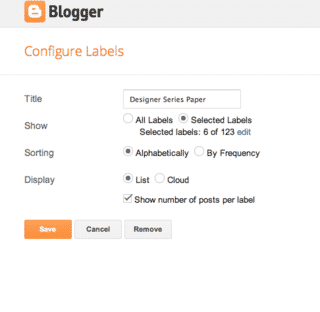
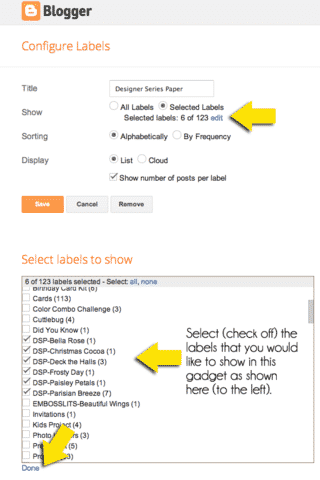


Great. Thank you
Hi Heather,
In this blog you show a pull down menu under Categories presumably because then you are able to show a category such as ‘Designer Series Paper’ at will.
My question is, how do you ‘construct’ this pull down menu?
Tks for helping me out!
Peter
Hi Peter!
You can do dropdowns a few ways. Here are a few:
https://www.blogsbyheather.com/2011/04/reorganize-your-blog-series-creating-multiple-dropdown-menus-requires-html-code.html
and this one
https://www.blogsbyheather.com/2011/02/reorganize-your-blog-series-creating-dropdowns-in-sidebar.html
Let me know 😀
Hi Heather,
tks for yr reaction. I’ll have to study that 🙂 and let you know!
Dear Heather,
I promised to get back to you. Pse see my blog http://patmcast.blogspot.com/ with my first dropdown menu “Blog posts in English”. This is a very useful tool for me since most of my posts sofar are in Dutch.
Thank you very much for pointing this out to me!
Krgds
Peter
Peter!
That’s GREAT!!!! Great job!
Happy to help!
Ya good one… Nice blog..
Thank you so much for this! I’ve been desperately trying to figure out a way to separate my posts and haven’t been able to until now.
Thank you!! Thank You!! Thank YOU!!! THANK YOU!!! I can’t even say enought thank you for this….
Thank you 🙂
It seems to be a good trick, without any scripting..
But let me try it first.. Thank you..