First, and this is for everyone (not just Blogger bloggers), you do have a SEO advantage when adding your Google+ badget to your site!
- Complete Guide for Google+ By Social Media Examiner
- 5 Ways to Use Google+ to Improve Your Search Engine Optimization By Social Media Examiner
- 20 Ways to Master Google+ by Social Media Examiner
So, with Google owning Blogger, there is a new gadget you can easily install on your Blogger blog (after you have set up a Google Plus account of course).
Adding Google+ To Your Blogger Blog
In Blogger, go to Design and Page Elements. If using the new Blogger, go to Layout from your dashboard area.
- Click Add a Gadget.
- You will see the G+ button and the Google+ Badget. We'll add both.
- Click on the 1st one, the G+ button.
- You can leave all the defaults and click Save.
- It's then added to your sidebar. Drag and drop where you would like it.
- Next, click Add a Gadget again.
- Now click the Google+ Badge gadget.
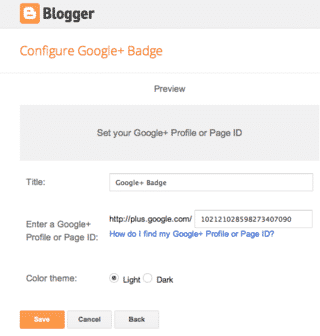
- Enter a title if desired like "Follow me on Google" or "Google+ Badge".
- Then you must get your Google Plus ID. If in Google+ you can get this ID from your Profile area.
- Then click Save. Drag and drop the gadget.
- You're done!
Enjoy! And be sure to read the article referenced above by Social Media Examiner! Very great source of information on all social media!
Happy Blogging,
Heather 😀
Heather Wright-Porto
www.BlogsByHeather.com


