This is a request I hear very, very often…"I want a blog like Mary Fish, Stampin' Pretty!" If you're a Stampin' Up! demonstrator then you know who Mary Fish is! If you're not a Stampin' Up! demonstrator, please continue to read this post as the tips discussed apply to "everyone" who wants a very organized, SEO-friendly, functional blog.
Mary Fish, Stampin' Pretty, is a highly "decorated" Stampin' Up! Demonstrator, recognized for her beautiful artwork as well as her continued stamping business success and achievements. She is extremely talented and shares her love of stamping with her blog and paper crafting community, as well as her fellow demonstrators and downline. I want to say that she is "iconic" (not sure if I'm allowed to say that, not sure if that is even a word (LOL), but is just what I think :D).
To achieve the level of success, both professionally and in blogging, it takes time, skill, but most of all COMMITMENT. Mary's blog is full of wonderful stamping samples, videos, tutorials, tips and different paper crafting techniques and instruction. That amount of content does not appear magically overnight and not something "available" to someone just starting. But, it should always be a goal!
So, you may be asking…what makes Mary Fish's blog style so much in demand?
There is much to be desired about her blog and its functionality, which we'll discuss in this article. However, if I had to describe it in one word, it would be ORGANIZATION. And her blog has to be "organized" as it contains a vast amount of information.
Content Organization
While building your blog, and composing your posts, it is important to assign categories. Assigning categories provides a level of structure and allows your readers to find all posts related to a topic they choose.
It is also important to use Pages to organize content and to serve many purposes – a page About you and your services, a table of contents, a list of your downline and links to their blogs, a table of awards you achiever or badges for contests you've one – just to name a few!
I wrote a series called Reorganize Your Blog, which details many great tips and tutorials on how to better organize your site.
Time and Commitment
To have what Mary Fish has, really takes time but again I want to stress commitment. She posts frequently and has done so for a LONG time. She is committed and that has shown in her success and consistency in her blog posting over many years.
Rich Brooks (a webinar of his I attended on "How to be found in the web") mentions that before you see an improvement in search engine rank, you need to post at least 2-3 times a week for at least six months!
So, for those just starting your blogs, your site will not show up on Google's search results on the first page for quite some time. Which leads me to the next topic….
Passion
Because it takes time and commitment, you have to be passionate and truly enjoy what you are writing about, what you are sharing with your readers. Only then will you be able to attain your blogging goals, whether it be to deliver the best tutorials, favorite artwork samples, or to rank high on search engines. If you love what you're doing, then you'll have a much greater chance in succeeding! 😀
Use of Imagery
Mary and many others use cute, small icons (images) in their sidebars to link to categories or other pages on their site. Graphics should be small so they don't take too much time to load, but legible (if in writing).
How do you put images in your sidebars? There are a few ways. Here is a few tutorials on how to add images to your sidebar in Blogger, TypePad and WordPress. If you need to create a table of images (where there seems to be 2 columns and several rows of images), this requires HTML knowledge as well and not discussed here (you need to upload images first, then use the HTML table to lay them out in rows and columns, so you can see its more technical and not discussed in this article, but will be a great topic for a future article!).
If you're a Stampin' Up! Demonstrator you can use MDS to create cute, fun, custom sidebar buttons. Click here to try it FREE for 30 Days! Or you may use Photoshop or Photoshop Elements. Additionally, you can purchase images at Fotolia, iStockPhoto, ShutterStock and other online image stores.
Also note, many of her sidebar buttons look similar in design (link to other pages in her site), all the same width (which is important and makes it look very neat). Mary's blog design is clean and simple, and beautiful. It is not busy and therefore does not take away from the artwork she features on her site.
SEO-Friendly
The last topic we'll discuss (but not least) is interlinking, which is a great SEO technique. This is when you link to other pages or posts in YOUR own site. For example, in this article I have done this when providing links to my Reorganize Your Blog, series, or my tutorials (posts) on how to add images to your sidebars using Blogger, TypePad or WordPress. Mary does a phenomenal job of this on her site!
However, again, the key is having content to link to. So before you can have a table of contents, for example listing alphabetically the list of available video tutorials you have, or a Top Ten list, you have to have at least the "top ten" posts or pages exist to link to. So this may be a concept that comes later, after you have been blogging and creating great content for some time.
Use interlinking to drive traffic to your own site but also to increase the amount of time your visitors stay on your site – both improve SEO.
I hope you enjoyed today's post and have some new ideas on how to better to organize your blog. You too can have a blog like Mary Fish, it just doesn't happen overnight. Keep posting and have fun doing it, love what you write!
I want more info!
Want to learn more on how to build a structured, organized site, with focus on interlinking, sign up for my newsletter. It will be the topic of the next featured newsletter, exclusive to newsletter subscribers! Pass it on!
Happy Blogging!
Heather Wright-Porto
www.BlogsByHeather.com

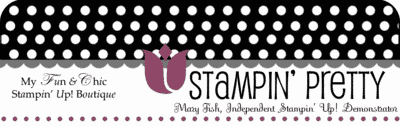
Heather …do you critique blogs?
Fantastic post Heather!
Thanks Rae!!!
fantastic post!!! I love your work. Doesn’t everyone want to be like Mary Fish??? YES and you can point us in the write direction!!
Thanks!!!!
Hi Melissa!
Yes and Yes 😀
Make sure you sign up for my newsletter as we’ll be discussing in much more detail. But for starters, you can create a “page” on your site for Join My Team, Specials, Catalogs and Products. Then in your sidebar, create images or text links that link to those pages versus your DBWS or PDFs, etc.
Make sure you are categorizing your posts as well.
Best always,
Heather 😀
Thanks for all the great info, Heather! Hugs to you! 😀