Our pal Michelle Laycock from Laycock designs used to make some great buttons for us Stampin' Up! Demonstratos and Amy Celona still does make cool buttons – thanks Amy! But I wanted to share this month's with you too!
Christmas Gift For You
There are two versions….an animated button and a non-animated button. They can be used for both US and CAN demonstrators (as there are no prices on them, so the buttons are the same).
Here is the HTML code for each button. You will copy and past the HTML code only, not the headings I put there like "US Demonstrators Code" or "non-animated". Just the code begining with <div align="center"> and ending in </div>. CLICK HERE to download or view the text file containing the HTML code if you have trouble selecting the code from this post.
US Demonstrators Code
<div align="center">
<a href="http://www.stampinup.com/ECWeb/ItemList.aspx?categoryid=1149" target=_blank>
<img src="http://i493.photobucket.com/albums/rr300/blogsbyheather/ChristmasGift.gif">
</a>
</div>
non-animated
<div align="center">
<a href="http://www.stampinup.com/ECWeb/ItemList.aspx?categoryid=1149" target=_blank>
<img src="http://i493.photobucket.com/albums/rr300/blogsbyheather/ChristmasGiftNoAni.gif">
</a>
</div>
-----------------
CANADIAN Demonstrators Code
<div align="center">
<a href="http://www.stampinup.com/ECWeb/ItemList.aspx?categoryid=1150" target=_blank>
<img src="http://i493.photobucket.com/albums/rr300/blogsbyheather/ChristmasGift.gif">
</a>
</div>
<div align="center">
<a href="http://www.stampinup.com/ECWeb/ItemList.aspx?categoryid=1150" target=_blank>
<img src="http://i493.photobucket.com/albums/rr300/blogsbyheather/ChristmasGiftNoAni.gif">
</a>
</div>
Single Stamps Promotion
Stampin' Up! is trying something new! It is called Single Stamps. You can purchase "pieces" of the popular stamp sets: Word Play, Seasonal Sayings, and Perfectly Penned. Pretty cool! But only available thru Jan. 2, 2013 so check it out now!

US and CANADIAN Demonstrator Code:
<div align="center">
<a href="http://heatherporto.typepad.com/SingleStamps.pdf" target=_blank>
<img src="https://blogsbyheather.com/wp-content/uploads/2012/10/SingleStamps-1.gif"></a>
</div>
Quick instructions
to install them in your blog's sidebar:
- Blogger users need go to Layout (if using the new Interface, or Design->Page Elements if using the Old Interface) to Add a Gadget and choose HTML/JavaScript. Copy and paste in the code. Save Changes.
- TypePad users need to go to Design->then Content. Then choose Embed Your Own Code (from the middle box) and then Add This Module (from the right box). Then in the box that appears, copy and paste the code. Save. Then be sure to Save Changes in the design area as well (bottom left).
- WordPress and WordPress.com. Go to Appearance, then Widgets and drag a Text widget to the desired sidebar. Then copy and paste in the code. Save. Then click Close.
Want to see a video on how to do it step by step?
Those are the types of videos going to be shared with you, exclusively to our members! Come and join Stamping and Blogging. Going LIVE tomorrow, October 3rd!
Happy stamping and blogging!
Heather 😀
P.S. I will continue to share free blogging how-to articles here on my Blogs By Heather blog, nothing changes. I will also be sharing free videos here as well and many other fun, cool stuff. I am still here for you!

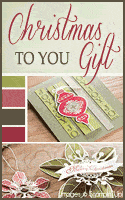

Thanks so much for designing and sharing this animated button!
Thank You for being there- it’s truly appreciated!
Really Great. Thanks for sharing. For Christmas Gift Ideas CLICK HERE
Thanks for sharing your free SU buttons!