 I'm excited to share this series with you, called "101 Blogging Tips". In the series there will be 101 blogging tips that you can begin applying to your blog today! Don't wait, get started now!
I'm excited to share this series with you, called "101 Blogging Tips". In the series there will be 101 blogging tips that you can begin applying to your blog today! Don't wait, get started now!
Tip #72: Install the Hovering Pinterest Button Over Images

 In past articles, I've written how to add the Pinterest button to your blog, but now, Blogger, TypePad and WordPress (depending on what social share plugin you installed like JetPack) have the Pinterest button as part of the share buttons that lie in your post footer!
In past articles, I've written how to add the Pinterest button to your blog, but now, Blogger, TypePad and WordPress (depending on what social share plugin you installed like JetPack) have the Pinterest button as part of the share buttons that lie in your post footer!
However, this "Pinterest hovering" is the newest trend and much sought after. Add it to your site to get your pictures pinned faster!
For TypePad users, get tutorial here. Must have Pro Plan or higher! For Bloggers, see tutorial by BloggerSentral or by KevinAndAmanda. For WordPress self-hosted users, get the plugin here.
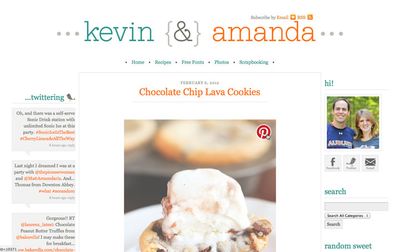
Give it a try, your readers will be thrilled and "WOW'd" 😀
Happing Pinning!

I actually got this to work this time…also blogger has a new look for the html and it was sooooo much easier! thanks!
Thank you Heather!! It works and is so cool!!
This tip worked like a charm! Thanks, Heather! Love it. 🙂
Hi, how can I add it to regular HTML page (not WordPress or Blog). I have put JS script before BODY tag and it doesn’t work:
Any help will be appreciated. Thanks.