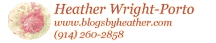On of my fellow demonstrators asked me, "I’ve seen blogs where when you click on a Category it lists a mini description of the post, then the users have to click on it to continue reading and viewing the entire post. How can I set that up?"
This "Post Continuation" feature is part of the Plus package and higher.
- When you create your post, in the lower, right corner, click on "Customize the display of this page."
- Here you have several options. Scroll down to Screen Configuration and choose Custom.
- Here click on the areas you want displayed while you are creating your posts, such as keywords, Technorati tags, Feature This Post, and in this case "Extended Body". This Extended Body feature is what will allow you to create a mini description (called an Introduction) and the full Post.
To see a sample, visit one of my test/sample blogs: http://heatherporto.typepad.com/testing/2008/08/free-blog-backg.html
Hope this helps!