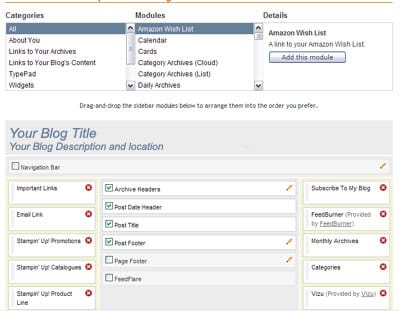Typepad has a new look! It is coming out with a new version! Not all customers are upgraded yet or have the "new look" but I wanted to share it with you so you'll see the great things to come!
Navigation Bar
This is something wonderful and very desired! I'm glad there is now an easy way to do it! It is under the Design tab, Content.
A closer look…..
This will allow customers to quickly navigation to the important areas of your blog or other websites you want, such as your Stampin' Up! DBWS.
Content
Which used to be 2 areas…Select Content and Order Content. Now it's under one tab and has a new look!
The top area where the categories are, lets you select what you want to add to your blog…if you scroll down Categories you will see "Your Typelists" and then you can quickly and easily select them and add them.
Then at the bottom you can easily drag and drop the sidebar items to where ever you want them! Notice this sample has the popular 3 column format with a left and right sidebar and the main column in the middle for posts.
Theme Builder
When you go to Design and then choose Change Theme, now you see this (below). You no longer have to go to several areas to change the General Settings and Banner settings and Sidebar settings…it is all in one place now!
You're gonna love it!
For more information, here is another article to review:
http://everything.typepad.com/blog/2008/10/updating-your-b.html
I'm looking forward to this new change and to be writing some new tutorials to help! The only problematic area I've found thus far is using Advanced Templates (very different from before), but I'm working on it!
Best Wishes,