Although Michelle Laycock, www.laycockdesigns.com, does the majority of my graphic design work for my blog setup customers, particularly the beautiful banners, occasionally I do some freebies.
Here is a recent banner I created for Linda Panattoni, a fellow Stampin’ Up! demonstrator. It contains a banner I designed which incorporates Mulberry Village bears into soft pinks and greens. Her blog also has a built-in navigation bar which is a new feature in the new version of Typepad! This type of banner is included in the blog setup service ($50). For more information on my blog setup services, click here.
You can visit her blog at http://mulberryvillagestamps.typepad.com/
To view a few other banners I’ve had the pleasure of designing click below:
http://tonjastamps.typepad.com/
http://www.handstampedbytameria.com/
http://creatingwithrhonda.blogspot.com/
And this one was created using Stampin’ Up! product!
http://sharewhatyoulove.blogspot.com/
Enjoy and thanks for visiting!


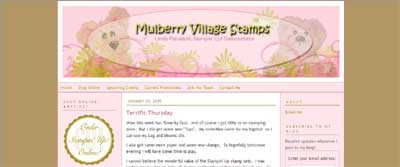
Hey Heather – I am currently trying to edit my navbar and remove the border/padding? around it. Below is the link to my test blog and the “white space” around the navbar images is what I am trying to remove. Do you have any ideas? Thanks if so…
http://ccrawford11.typepad.com/testing/
Hi there!
I see what you mean. Without switching over to Advanced Templates, so far I haven’t found a way to remove that padding. I have tried in CSS with margin-top: -15px; (and various sizes), messed with the height and padding as well. But it either moves the banner image or the nav bar image, but not the white space.
I will email typepad about it to see if they know. The other alternative would be to use Advanced Templates.
What’s up, I log on to your blogs daily. Your story-telling style is awesome, keep up the good work!