In my last post, I referenced an article on how to add a sign up box for Constant Contact. Almost immediately I received emails on how to add this for MailChimp. MailChimp is a free email marketing/newsletter service, www.MailChimp.com.
I'd be happy to help, so today's tutorial is on how to add a sign up box for MailChimp to your blog's sidebar.
- Log in to MailChimp and click on Lists (link at the top).
- Then under the specific list you want to create a Sign Up Box for, click on Forms. For example, see this list "Blogs By Heather" and the red, text "Forms" link beneath it. By clicking that Forms link I am creating a "Sign Up Box" for this specific list (Blogs by Heather).
- Click on the Share It tab.
- Then click on the Create HTML code for small subscribe form button.
You then need to customize this form. Experiment with adjusting the settings such as I've done; set width to 180 so it will fit in your sidebar.
For TypePad Users:
- Sign into TypePad first.
- Then go back to MailChimp and
- Click the Install Widget on TypePad button
- Then you will be brought back to Typepad to the Add a Sidebar Widget window where you will see your widget, Widget name (MailChimp Signup Form) which won't be seen. Click Add Widget.
- You may then go to Organize Content to set a new location for the newly added widget.
- Save Changes and you're done!
For Blogger Users:
- In MailChimp, copy the code in the "Copy/Paste into your site" box.
- Login to Blogger.
- Go to Design.
- Then Page Elements.
- Click Add a Gadget.
- Choose HTML/JavaScript.
- title: Sign Up For My Newsletter.
- Paste in the code from MailChimp into the large text box.
- Save and you're done 😀
You can then log off of MailChimp if you wish or continue processing your email newsletters!
Until next time,
Heather Wright-Porto
www.BlogsByHeather.com

Have a question? Go to my Ask a Question page. I use those question to compose new tutorials in addition to my new Blogs By Heather Q&A posts.

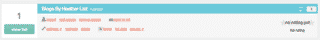
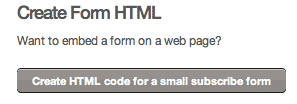
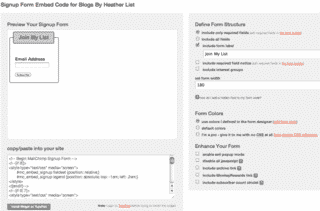
I just stumbled on your site while searching … (actually I stumbled on your site alot lately while redoing some of my blog) 🙂
I love your tutorials!!! And now I will go and ask a question. 😉
Love
Ursula