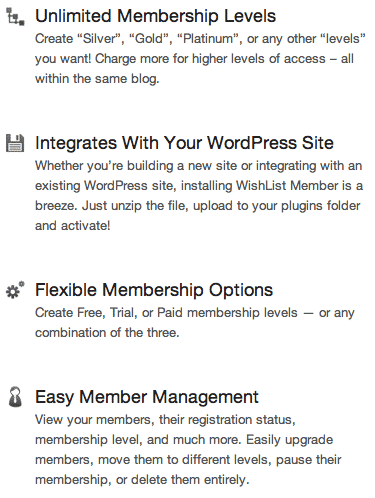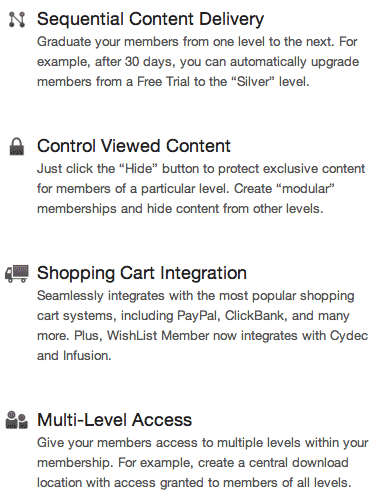In this 3-part series, we'll be discussing different types of "membership" sites and how you can use each of them to help build your followers, relationships and revenue. This article is Part I – Building a Membership Site.
- This article, Part 1 of a 3-part Series, is designed for those looking for a membership site for the long haul – a permanent monthly or weekly service site that you plan on offering your members for a very, very long time (WordPress and WishList Member).
- In Part 2 we'll discuss other types of short-term "membership" options and applications and that may fit your needs better than or compliment Part 1.
- In Part 3, we'll discuss some alternatives to those features and products mentioned in Part 1 and 2.
What Is a Membership Site?
A great way to continue to build your relationships with customers, friends, and followers is to create a Membership site. Many of my fellow Stampin' Up! demonstrators use a Membership site to offer specific online classes to members/customers who have paid to sign up for their exclusive classes. Classes may be in the form of videos, tutorials (PDFs), or both, for example.
I use a Membership site for my blog maintenance program, Blogs By Heather Subscriptions. It's a little different from the traditional use of how other's use a password protected Membership only site, but it works for me. Stampin' Up! demonstrators join my maintenance program (which is a Membership site) for $12.50 a month for me to have their blogs updated every month with new, beautiful graphics of the latest promotions, catalogs, products and more!
The Purpose of Your Membership Site
So there are many uses to a Membership site, but the bottom-line is that it is a way for you to offer a service to customers who pay you for that service or exclusive articles or classes (whatever it may be); maintain your relationships with them; and in return you will see your revenue grow.
You need to give them
something of great value
at a price they can afford!
For me, it's offering Stampin' Up! demonstrators their time back! For $12.50 a month they can have their blog always updated, showing the best and most current promotions with beautiful graphics on their blog…and they do NOT have to fuss with all the HTML each month in swapping at all the old promos. It saves them time and frustration.
IMPORTANT NOTE: This type of Membership "Site" we're discussing in Part 1 is a long term investment on YOUR part as well as your customer's.
How to Get Started
What you need is a site to maintain your members and with a login === password protected Membership site.
Since we are all Bloggers (regardless of what platform you are using), I will discuss with you the most popular option for Bloggers. Use a blog (technology and functionality you are already very familiar with) and transform it into a Membership site!
What You Need
WordPress Blog/Hosting
First, you need a WordPress blog. No, you do NOT have to move you existing blog to WordPress. I have a TypePad blog, www.BlogsByHeather.com. But your Membership site is a separate blog and a WordPress blog! Mine is www.BlogsByHeatherSubscriptions.com (for my blog maintenance program for Stampin' Up! Demonstrators).
So again, do not have a panic attack! (LOL). You do NOT have to move your existing blog. You will simply create a new one, a separate WordPress blog to create your membership site!
In June 2012 I will be offering WordPress hosting for Stampin' Up! Demonstrators (and others) with lots of bells and whistles and customizations…shhhh…coming soon! If you don't go through me then I highly recommend Blue Host WordPress hosting.
WishList Member Plug-in
Next, you can use Wishlist Member which is a WordPress plugin. It can turn any WordPress blog into a Membership site!
Although there are many tutorials on how to set this up yourself, I would highly recommend my partner, Michelle Laycock, she offers a "WordPress Subscription Site Install" package, or I can set it up as well. Either of us can do the Setup and Install of WishList Member.
- So, first be sure to contact Michelle and get on her WordPress Subscription Site Install list, or myself. Yes, there will be a waiting list…but then again it is going to take you time to put together all your materials (videos, PDFs, posts, articles) that need to prepare before you launch!
- Next, you'll need a WordPress blog. You can have one with your domain name purchase (adding WordPress hosting to your cart) or use my new hosting packages or I would also highly recommend Blue Host (if not using mine – LOL).
- Next, you need to purchase the Wishlist Member add-on here. Click the Get Started Today and you only need the Single License ($97) even if you are running multiple classes (you can use "Levels" instead – a feature inside WishList Member).
Domain Name
Last, but not least, you need to purchase and map a domain name to your Membership site. For example, mine is www.BlogsByHeatherSubscriptions.com. My main, TypePad blog is www.BlogsByHeather.com. So again, I purchased a separate domain for my WordPress/WishtList Membership Site!
- Purchase your domain thru me – www.BlogsByHeatherDomains.com or you can do it right when you purchase and setup your WordPress hosting account – thru my new WP hosting (available June 2012) or Blue Host.
Bottom-line – What's the Cost?
These quotes of course do not include the time it will take you to get your materials together for you new membership site launch (time is money)…but here is the estimated cost to get the products and services you need:
- Professional Setup – Setup WishList Member on a WordPress blog. Again, I would highly recommend you have someone do this for you, someone with experience and has done so for many of our customers – Michelle Laycock, WordPress Subscription Site License = $200 (one-time fee).
- WishList Member Single License = $97 (one-time fee).
- WordPress blog and Domain Name. Blogs By Heather Domains, Go Daddy, or other hosting company. Domains thru me are less than $10 a year; WordPress hosting ranges from $3.99 a month-ish and up depending if you purchase a shared-hosting or dedicated hosting package. You can purchase through me or thru Blue Host.
- If you want training on how to use all of WishList Member features, additiona fees may apply.
So, out of all this…the $97 WishList Memer Single License and the WordPress blog/hosting is an absolute, necessary purchase. All other options are optional, although recommended.
Estimates do not include any "design" work you may need – such as new banner, landing page, custom buttons, etc.
What Do I Get?
When purchasing and using WishList Member, you get ALL of these GREAT features for your Membership site! For example, you can hide certain content from certain groups, and easily upgrade members to a new level. Best of all, WishList integrates with PAYPAL so you do not have to purchase a new credit card processor!
Summary
That's the end of this Part 1 of my 3-Part Series on Membership Sites. I hope I provided you enough information to get your started. You can also click here to learn more about Wishlist Member!
Remember, this is the biggie, a big investment and commitment, hence the word "Site" in Membership Site. This venture is not to be taken likely or is not a temporary solution. It is another "job" for you to do, a site (blog) for you to maintain.
If you are looking for something a little different, maybe a trial type of membership or something to offer seasonally, Part 2 may be a better solution for you!
Until next time…Part 2 to be published in the next 2-3 days! Again it is on mini-membership subscriptions.
Heather 😀
Heather Wright-Porto
www.BlogsByHeather.com