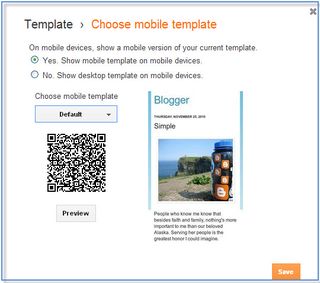I'm excited to share this series with you, called "101 Blogging Tips". In the series there will be 101 blogging tips that you can begin applying to your blog today! Don't wait, get started now!
I'm excited to share this series with you, called "101 Blogging Tips". In the series there will be 101 blogging tips that you can begin applying to your blog today! Don't wait, get started now!
Tip #98: Are you mobile-friendly?
This day in age, you should be! Unfortunately, I'm using a TypePad blog for my site (don't even get me started….LOL), and there is not mobile-friendly formatting template available, no plugins. However, I do use Advanced Templates so I can tweak the code, but there is no easy solution. Click here to learn more about Mobile Modules for TypePad.
But with Blogger and WordPress it is easy to get mobile-ready. In Blogger, go to your Dashboard, then click Templates. Click on the Gear icon under Mobile. Choose a Mobile Template, click Save, and you're done 😀
For WordPress bloggers, you can use the WP Touch 3 plugin!
Want to get more creative with "going mobile", you can (for WordPress).
- Build Your Site
- Choose a mobile-theme.
- Build a Responsive Design (or choose a Responsive theme).
Visit Social Media Examiner to see many screenshots of how they made their site mobile. Click here to learn more about Mobile-SEO strategies and why you need to "Go Mobile".

Want to know how to add HTML code to you blog's sidebar? Join Stamping and Blogging to learn how!