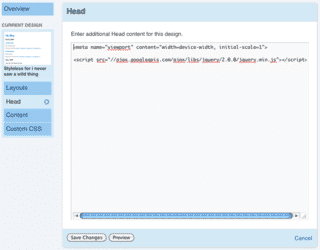by Amy | Mar 19, 2014 | Announcements, HOW TO: Blogger, HOW TO: Typepad, HOW TO: WordPress
This is a Featured Post! Scroll down for new articles 😀 At Stamping and Blogging, we just completed our How To Setup a Blog series. It contains over 70 videos on how to setup your blog. Why? Because we cover it all – Blogger, TypePad and WordPress (self hosted...

by Amy | Mar 18, 2014 | *Getting Started with Typepad, HOW TO: Typepad
Yes, that means that your TypePad blog can now look good on any size screen or mobile device! How awesome is that! Click here to read more 😀 (image provided by TypePad) Related articles NEW on TypePad: Easily Upload Sidebar Images Plus More!...
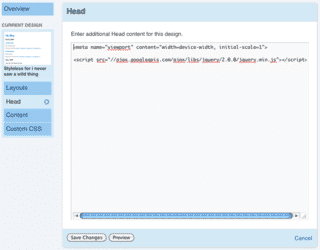
by Amy | May 19, 2013 | HOW TO: Typepad
Unlike Blogger and WordPress, it has always been more difficult in TypePad to customize your blog design unless using Advanced Templages (which is NOT advisable for those not comfortable with coding!). Yes, their CSS module is a nice feature, however,...

by Amy | Apr 12, 2013 | HOW TO: Typepad
Does this look and feel familiar? It's Not You! In the past I have been contacted by followers having trouble uploading images to TypePad, and I had experienced the problem myself at one point. Back then, I created this article on fixing the problem...
by Amy | Sep 8, 2012 | Announcements, HOW TO: Blogger, HOW TO: Typepad, HOW TO: WordPress
Yea! The day has finally come where I am ready to begin delivering video tutorials! This first one is dedicated to those WordPress users having trouble with the WP Feedburner plugin. It demonstrates how to install it manually. Whether you have Blogger, TypePad,...

by Amy | May 16, 2012 | HOW TO: Typepad
Many of my customers are TypePad users and were struggling with inserting images. The solution that worked for me and worked for customers experiencing that problem was this: Begin a post and write content as you normally would. Set the Status to Draft. Then...