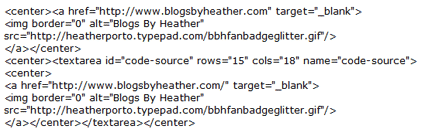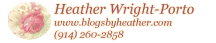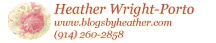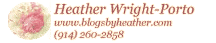by Amy | Oct 31, 2012 | 101 Blogging Tips, HTML Help
I'm excited to share this series with you, called "101 Blogging Tips". In the series there will be 101 blogging tips that you can begin applying to your blog today! Don't wait, get started now! Tip #46: Learn Basic HTML There is so much more...

by Amy | Jun 2, 2011 | HOW TO: Blogger, HOW TO: PayPal, HOW TO: Typepad, HOW TO: WordPress, HTML Help
For those of you who have used my blog setup or blog store setup services, I may have installed a store page template that looks something like this mini snap shot. What is it? It is really just a HTML table, in this snapshot, 3 columns wide and 2 rows long....
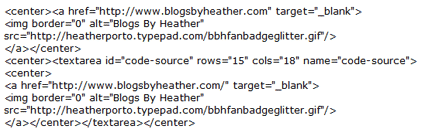
by Amy | Oct 13, 2010 | HOW TO: Blogger, HOW TO: Typepad, HOW TO: WordPress, HTML Help
With new formatting, it's hard to share HTML code inside a post at times, so I saved the code documented in this post as an image (you'll see below in Modifying and Understanding the Code), and you may also download the code in this text file here. The first...
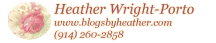
by Amy | Sep 11, 2008 | HOW TO: Blogger, HOW TO: Typepad, HTML Help
Here is the code you need to add a picture to your blog. The generic format: <a href="name of the site you want to go to when the user clicks on this" target="_blank"><img src="name of your file from your Typepad file manager or...
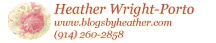
by Amy | Aug 17, 2008 | HOW TO: Blogger, HOW TO: Typepad, HTML Help
A blog visitor asked me this question and I thought maybe other’s would like to know as well: How do I link a word or picture to another blog or website? For TEXT While inside the post body Select the word or words you want where the visitor will be able to...
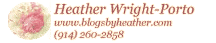
by Amy | Aug 17, 2008 | Did You Know, HOW TO: Blogger, HOW TO: Typepad, HTML Help
Did you know that you can easily and quickly create more manageable, tiny, hyperlinks instead of including very long paths? Meaning, instead of linking to this Typepad Article about how to create a...